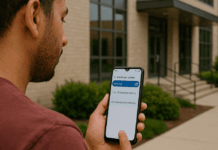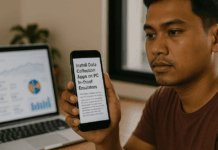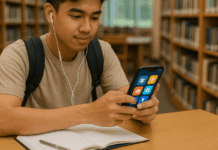Keeping your phone organized involves more than deleting old files. Apps for organizing smartphone storage provide solutions that boost speed and recover wasted space.
Storage issues can cause lags, crashes, and low memory warnings. This article highlights the best tools to manage your phone efficiently.
Why You Need Storage Management Apps?
Modern smartphones store thousands of files—photos, apps, downloads, and cached data—and without proper management, these files quickly spiral into clutter.

Storage management apps are built to analyze, clean, and structure your data with minimal effort. These apps improve speed, prevent lag, and extend your phone’s lifespan.
They also simplify access to important files and make room for essential apps and updates. Some apps alert you when storage is nearly full, helping you take action early. Automated cleanup features make the process easier.
Files by Google (Android)
Files by Google is one of the most efficient tools for managing storage on Android.
It identifies junk files, duplicate images, and unused apps and offers cleanup suggestions. It’s also easy to use for beginners.
Key Benefits:
- Cleans unnecessary files with one tap.
- Suggests files you can delete based on usage.
- Offline file sharing without data usage.
You can download Files by Google from the Google Play Store. Open the Play Store, search for “Files by Google,” and tap “Install.”
The app is light, intuitive, and requires minimal setup. Regular use helps keep your phone fast and responsive.
Files App (iOS)
Apple’s built-in Files app helps iPhone users stay organized. It integrates iCloud and third-party storage providers for seamless file access and is ideal for managing documents and work files.
Key Benefits:
- Browse and tag files across all connected services.
- Easily create folders and organize documents.
- Built-in preview and share functions.
Files is pre-installed on iPhones and iPads. Open the app directly from your home screen or search using Spotlight.
You can also pin your most-used folders to the top for faster access. No downloads required.
Google Photos (Android & iOS)
Google Photos does more than store pictures—it helps reclaim valuable space. It automatically backs up photos and videos, allowing you to delete local copies and save room.
Key Benefits:
- Auto-backup to cloud with storage-saving suggestions.
- Smart organization by date, place, and faces.
- Easy access from any device.
Download Google Photos from Google Play or the App Store. Install and sign in with your Google account to enable backup. You can also adjust resolution settings to save more space.
Clean Up Storage Phone (iOS)
This app specializes in decluttering iPhones. It detects duplicate images, old screenshots, and other unused media to clean up space. It is beneficial after taking multiple photos or screen recordings.
Key Benefits:
- Cleans camera roll, social app caches, and downloads.
- Identifies large files and rarely used videos.
- Provides photo comparison to detect duplicates.
You can get this app from the App Store. Search the app name and tap the download icon. The app is especially useful for users with limited iCloud storage.
JINA Drawer (Android)
JINA Drawer isn’t just a storage app—it improves how you access apps and files. It organizes apps using tags and allows quick launches from a sidebar. It’s great for multitaskers who need fast access.
Key Benefits:
- Tag apps and files for faster retrieval.
- Create custom categories and shortcuts.
- Use floating sidebars for quick access.
Available on the Google Play Store. Search “JINA Drawer” and tap “Install.” It’s a powerful choice for those who install many apps and want order.
Easy Drawer (Android)
Easy Drawer simplifies your app layout without using complex launchers. It gives you alphabetical sorting, fast app access, and a cleaner home screen. It’s ideal for users looking for speed and simplicity.
Key Benefits:
- Lightweight and user-friendly design.
- Customizable search and grouping options.
- Sort apps by name or install time.
Download it from the Google Play Store and set it up as your app drawer. Users looking for a minimalist setup will appreciate its clean interface.
TagSpaces (Android & iOS)
TagSpaces is for those who need local file organization without relying on the cloud. It’s great for tagging and sorting documents across devices and provides cross-platform flexibility.
Key Benefits:
- Offline use with zero dependencies on cloud.
- Tag files for project or personal use.
- Works across mobile and desktop platforms.
Get TagSpaces via their official website or through F-Droid for Android users. iOS users can access it via Safari using the web app. The open-source nature adds flexibility for tech-savvy users.
How to Download These Apps?
Whether you’re using Android or iOS, downloading storage apps is easy. You just need an active internet connection and access to the app store. The process is nearly the same across all devices.

For Android Users:
Downloading apps on Android is quick and straightforward. All you need is a Google account and access to the Play Store.
- Open Google Play Store.
- Type the app name in the search bar.
- Tap the app and hit “Install.”
- Open the app after installation completes.
For iOS Users:
Installing apps on iOS is seamless. With an Apple ID and a stable connection, you can access any app you need from the App Store.
- Open App Store on your device.
- Use the search tab to enter the app name.
- Tap “Get” or the download icon.
- Authenticate with Face ID, Touch ID, or password.
Before installation, make sure your device has enough available space and meets the app’s system requirements. Also, check for user reviews and app ratings.
Helpful Tips for Managing Storage
Organizing storage goes beyond downloading apps. A few practical habits can improve your phone’s efficiency and lifespan.
Suggestions:
- Set a reminder to clean your phone weekly.
- Use cloud storage to back up important files.
- Delete old downloads, unused apps, and blurred images.
- Turn on storage-saving options in media apps.
- Regularly review your app and photo usage stats.
- Enable auto-clean features if available.
- Consider transferring large media files to external storage or a computer.
- Avoid installing too many background apps that consume space.
These tips, paired with apps, help you stay in control of your smartphone storage.
Final Thoughts: Take Control of Your Storage Now
You don’t need to wait for your phone to slow down before acting. Tools like apps for organizing your smartphone storage make it easy to keep everything in order.
From clearing clutter to organizing apps, these solutions improve usability. Start using them today and enjoy a faster, smoother smartphone experience.