Managing inventory is one of the most critical tasks for small businesses, yet it’s often the most overlooked.
The right app can help you track stock levels, reduce waste, and improve order accuracy—all from your phone or desktop.
In this guide, you’ll discover the best inventory management apps to improve your business’s performance.
What Makes a Great Inventory Management App?
Choosing the right inventory management app can significantly affect how efficiently your business operates.
Whether you run a store, warehouse, or online shop, top apps share key features that simplify tracking and save time. Here’s what to look for:
- Easy-to-Use Interface: Clean layout and simple navigation with a minimal learning curve.
- Real-Time Inventory Updates: Automatically adjust stock levels as sales and shipments occur.
- Barcode Scanning Support: Speeds up inventory entry and minimizes mistakes.
- Multi-Device Access: Works on desktop, tablet, and mobile for flexible tracking.
- Integration with Other Tools: Syncs with POS systems, accounting software, and eCommerce platforms.
- Custom Alerts and Notifications: Get notified for low stock, overstocks, or pending orders.
- Detailed Reporting and Analytics: Offers insights into sales trends, inventory turnover, and restocking needs.
- Scalability: Can grow with your business and handle increasing complexity.
- Cloud-Based Storage: Ensures your data is always backed up and accessible anywhere.
- Affordable Pricing Plans: Fits into a small business budget, often with free trials or tiered plans.
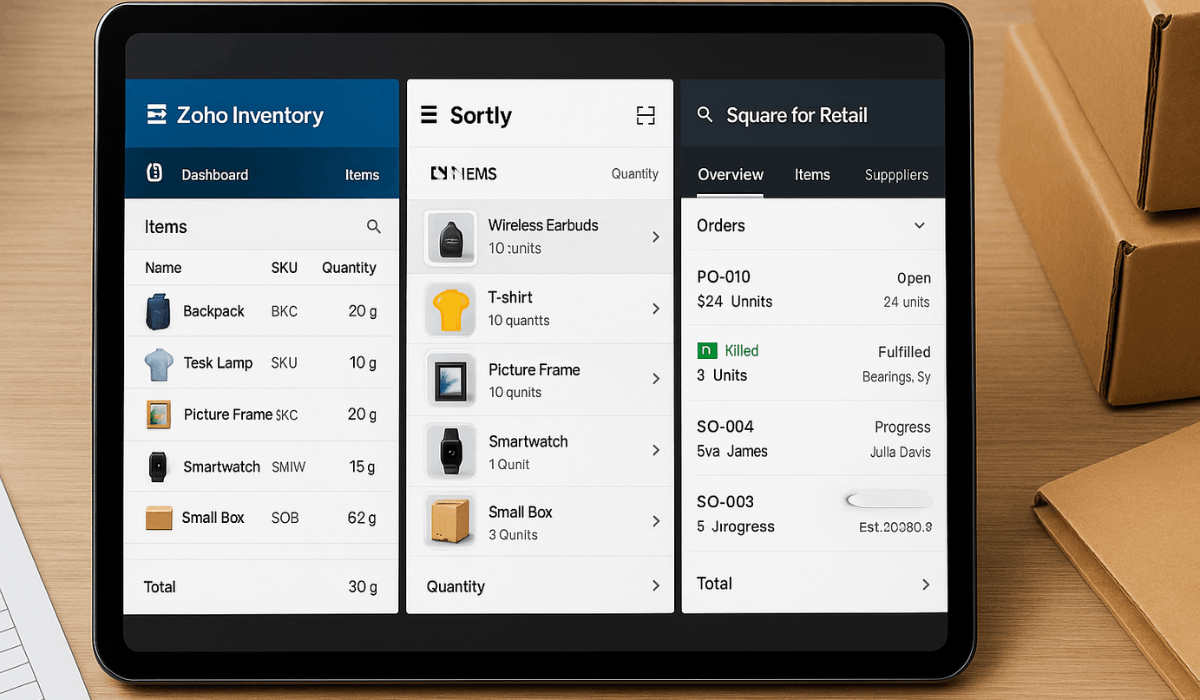
Top Inventory Management Apps for Small Businesses
Finding the right inventory app can be overwhelming with so many available tools.
Here are some of the best inventory management apps for small businesses to help you choose.
Each app is designed to simplify stock tracking, improve accuracy, and support your daily operations.
Zoho Inventory
Zoho Inventory is a cloud-based app for small businesses selling across multiple channels.
It integrates smoothly with Shopify, Amazon, and QuickBooks to streamline order and stock management.
Key Features:
- Real-time inventory updates
- Multi-warehouse management
- Barcode scanning
- Shipping integration with major carriers
- Customizable reports
Pros:
- Easy integration with eCommerce and accounting tools
- Clean, user-friendly interface
- Offers a free plan for small operations
Cons:
- Limited features in the free version
- Learning curve for advanced settings
inFlow Inventory
inFlow Inventory is tailored for product-based businesses that need robust inventory, order, and invoicing management in one place.
Key Features:
- Inventory and order tracking
- Barcode generation and scanning
- Custom invoices and purchase orders
- Works offline with the desktop version
- Cloud sync across devices
Pros:
- Strong offline support
- Powerful reporting tools
- Suitable for wholesale or distribution businesses
Cons:
- Mobile app has fewer features than the desktop
- Higher pricing for advanced plans
Sortly
Sortly is a visual inventory app for small businesses that want to track items easily with custom tags and photos.
Key Features:
- Visual item catalog with images
- QR code and barcode scanning
- Multi-user access
- Custom fields and tags
- Offline mode available
Pros:
- Extremely easy to use
- Visual tracking makes it intuitive
- Great for asset tracking
Cons:
- Basic features in the free version
- Not ideal for large inventory volumes
QuickBooks Commerce (formerly TradeGecko)
QuickBooks Commerce integrates deeply with QuickBooks Online and is best for small businesses that need seamless financial and inventory tracking.
Key Features:
- Inventory and order management
- Sales channel syncing (e.g., Amazon, Shopify)
- Real-time stock updates
- Supplier and customer management
- Insightful sales reports
Pros:
- Tight integration with QuickBooks
- Scalable for growing businesses
- Good automation features
Cons:
- No longer offered as a standalone product
- Requires QuickBooks Online subscription
Square for Retail
Square for Retail is an inventory solution built into Square’s POS system, which is ideal for small retail stores.
Key Features:
- Real-time inventory tracking
- Barcode scanning with Square POS
- Inventory reporting and alerts
- Vendor management
- Integrated payments and checkout
Pros:
- Seamless with Square POS
- Easy to set up and use
- Great for brick-and-mortar stores
Cons:
- Limited features without a paid plan
- Best suited for retail—not for warehouses or manufacturing
How to Choose the Right App for Your Business
Not every inventory app fits every business.
Consider your needs, budget, and how the app fits into your daily workflow to make the best choice.
Here are key factors to guide your decision:
- Business Size and Inventory Volume: Choose an app to handle your current stock levels and scale as you grow.
- Integration Needs: Make sure it connects easily with your POS, accounting, shipping, or eCommerce platforms.
- Ease of Use: Look for a clean interface with minimal training required for you and your team.
- Mobile Access: If you manage inventory on the go, pick an app with a solid mobile version.
- Automation and Alerts: Features like reorder alerts, barcode scanning, and automated stock updates can save time.
- Customer Support: Opt for apps with responsive support and helpful documentation.
- Free Trial or Demo: Always test the app before committing to a paid plan.
- Pricing Structure: Understand the cost, including any hidden fees or limitations in lower-tier plans.

Benefits of Using Inventory Apps for Small Businesses
Using an inventory management platform can transform how you run your business.
It helps reduce manual errors, improve efficiency, and give you better control over your stock. Here are the main benefits:
- Real-Time Stock Tracking: Instantly updates inventory levels across sales channels and locations.
- Fewer Stockouts and Overstocks: Alerts help you reorder quickly and avoid excess.
- Faster Order Fulfillment: Speeds up picking, packing, and shipping processes.
- Improved Accuracy: Reduces human error with barcode scanning and automated updates.
- Better Reporting and Insights: Helps you understand what’s selling, what’s not, and when to restock.
- Saves Time: Cuts down on manual data entry and inventory checks.
- Supports Growth: Scales with your business as you add products, locations, or channels.
- Remote Access: Cloud-based systems let you manage inventory from anywhere.
Common Mistakes to Avoid
Even with a good app, setup mistakes can cause problems. Avoiding common errors saves time and money.
Here are key mistakes small businesses often make:
- Choosing an Overly Complex System: Don’t pay for features you don’t need—complex tools can slow you down.
- Skipping the Training: Failing to train your team properly leads to input errors and confusion.
- Not Using Integrations: Missing out on linking your app to POS or eCommerce platforms reduces efficiency.
- Ignoring Alerts: Failing to act on low stock or reorder alerts can result in delays or lost sales.
- Neglecting Regular Audits: Trusting the app unquestioningly without routine physical checks can lead to discrepancies.
- Overlooking Hidden Costs: Some apps charge extra for features like users, locations, or support.
- Delaying Updates: Running outdated software can create security and functionality issues.
To Wrap Up
Choosing the right inventory management app can help your small business stay organized, reduce costs, and grow confidently.
By understanding your needs and comparing top options, you can avoid common mistakes and make smarter decisions.
Start your free trial today and take control of your inventory before it controls you.









