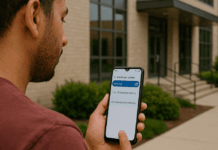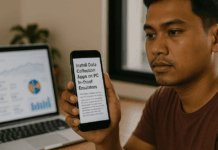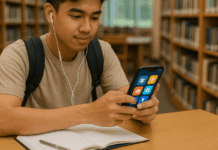Many people are switching from WhatsApp to more secure alternatives. You may want better privacy, less tracking, or a tool that gives you more control.
This article will explain the top alternatives and how to use them safely. Follow each section to learn about the best features, how to download, and how to protect your messages.
Why Consider Other Messaging Apps?
WhatsApp is convenient, but it has trade-offs in data privacy. It collects user metadata, such as who you talk to and when, which can be shared with third-party companies.
Alternatives often offer more transparent policies and stronger privacy settings. Switching apps might be the right step if you’re concerned about how your data is handled. Let’s look at what better options can offer.
What Features Make an App Secure?
Security is more than encryption. To stay safe, you need to consider multiple layers of protection. Some apps log less data, while others provide more identity protection.
End-to-End Encryption
Encryption ensures only the sender and receiver can read the message, stopping anyone in the middle from intercepting it. Apps that offer end-to-end encryption by default are more secure.
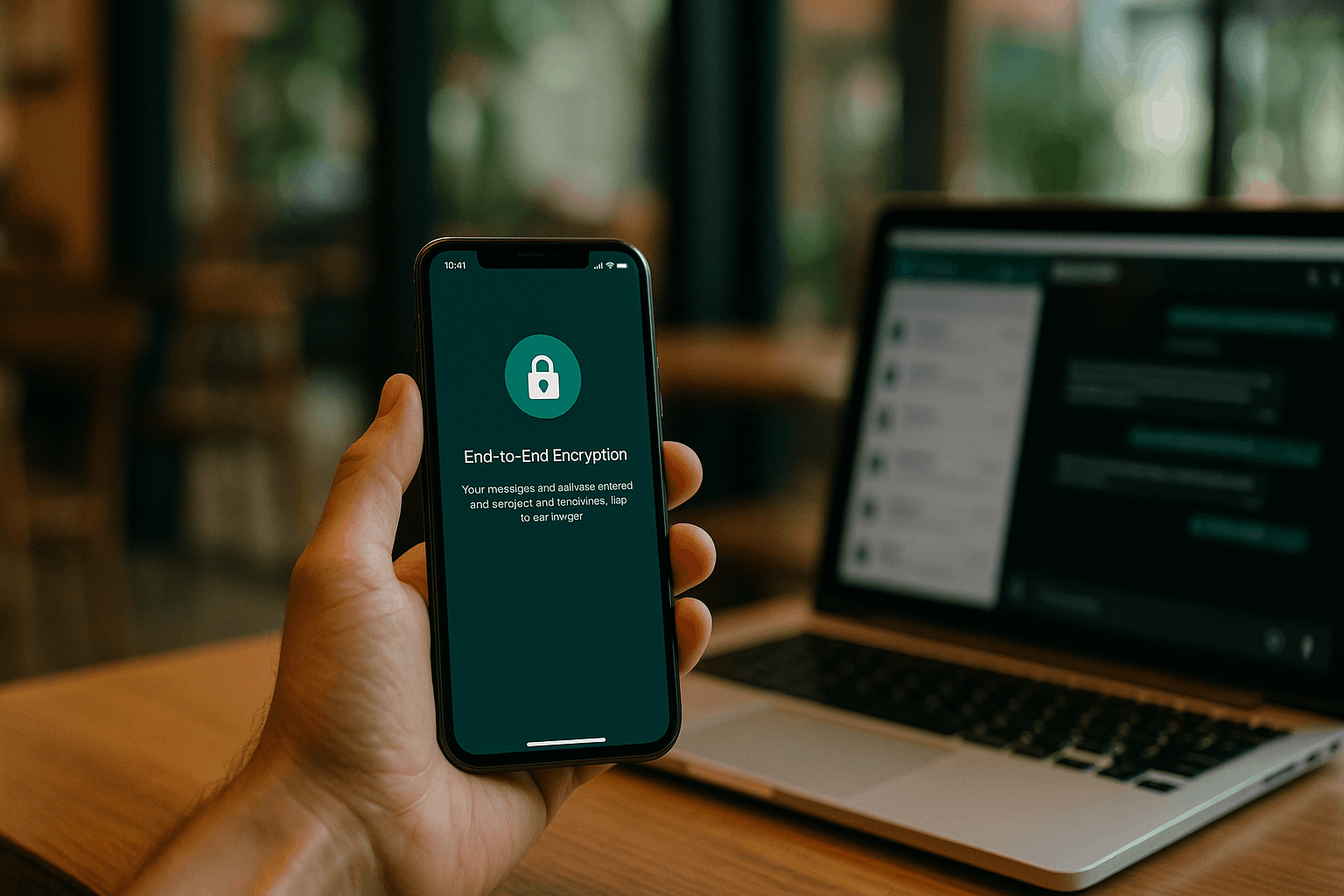
Signal and Session both use this method automatically. Telegram offers it only in Secret Chats. Always check the encryption model before using the app.
No Metadata Collection
Metadata includes contact lists, IP addresses, and usage times. Apps that avoid collecting this are safer for sensitive communication. Signal, Session, and Threema all focus on minimizing metadata.
WhatsApp, on the other hand, retains more of this information. Avoid apps that sync your contact list without permission. Make sure the privacy policy is transparent.
Open-Source Code
Open-source apps allow independent experts to audit the software, reducing the chance of hidden backdoors. Signal, Session, and Telegram are all open-source or partially open-source.
WhatsApp and Messenger are not. Choose apps with public code repositories for better trust.
Best Secure Messaging Apps to Use
You don’t have to guess which app is better. Here are the top secure messaging platforms, including links and instructions for using them.
Signal – The Go-To for Privacy
Signal is known for default encryption and no data tracking. It also doesn’t log IP addresses or device info. You can lock the app with a PIN and enable disappearing messages. It’s free and works on Android and iOS.
- Get it on Android: Signal on Google Play
- Grab it on iOS: Signal on App Store
Search “Signal Private Messenger” on your device’s app store to install. Tap “Install” or “Get” to download and start setup.
Telegram – Feature-Rich and Flexible
Telegram supports huge groups, bots, and cross-device sync. While not fully encrypted by default, its Secret Chats are safe. You can self-destruct messages and hide your phone number. The app is fast and free.
- Available for Android: Telegram on Google Play
- Available for iOS: Telegram on App Store
Install by searching “Telegram” in the app store and tapping to download. For better privacy, be sure to enable Secret Chats.
Threema – Private by Design
Threema doesn’t need a phone number or email. It generates a random ID to use for secure messaging. The app is based in Switzerland, which has strong privacy laws. It’s a paid app, but that means no ads or tracking.
- Install on Android: Threema on Google Play
- Install on iOS: Threema on App Store
To download, search “Threema” and purchase it from your app store. Create your anonymous ID and start chatting securely.
Session – Built for Anonymity
The session is ideal if you don’t want to link a phone number. It uses a network of decentralized nodes to route messages. There is no login, metadata, or central servers. The session also uses onion routing, which is similar to Tor.
- Find it on Android: Session on Google Play
- Find it on iOS: Session on App Store
Search “Session” in your app store to install. Set up without a phone number and explore the privacy settings.
How to Use These Apps Safely?
Choosing a good app isn’t enough. You also need to use it properly. These tips will help you stay secure while using any private messenger.
Turn On Disappearing Messages
Most secure apps allow auto-deletion after a set time. Use this when discussing personal or sensitive information. In Signal and Telegram, this setting can be applied per chat.
You can set messages to delete after seconds or days. This keeps your history clean and adds a layer of protection in case your phone is compromised.
Use Strong Authentication
Enable a lock code or fingerprint for the app. This prevents unauthorized access even if your phone is unlocked. Apps like Signal and Telegram offer in-app security settings.
Don’t rely solely on your device’s screen lock. Keep your app PIN different from your device PIN. This adds an extra wall.
Avoid Syncing to the Cloud
Cloud backups store your messages outside your control. Disable this if you want true privacy. WhatsApp and Telegram allow backups to Google Drive or iCloud.
Signal and Session do not support cloud backups by default. If you care about message deletion, keep your data local. Backups can undo your privacy efforts.
Regularly Update the App
Security patches protect you from new vulnerabilities. Turn on auto-updates or check manually each week. Don’t skip updates; they often include encryption improvements.
New versions also fix bugs and add features. If needed, check the changelog. Updated apps stay ahead of threats.
Check App Permissions
Go to your phone settings and review each app’s access. If necessary, remove access to the microphone, contacts, or storage. Signal works well with minimal permissions.
Don’t allow SMS or location access unless required. Fewer permissions mean less exposure. Always review permissions after updates.
What to Avoid When Using Secure Messaging Apps?
It’s easy to overlook habits that reduce your privacy. Stay alert to these mistakes.
Don’t Download APKs From Random Websites
Only download apps from Google Play or the App Store. Third-party APKs may contain malware or spyware. Even if a site claims to offer the official version, avoid it.
Stick with verified platforms. Always double-check the developer name before installing. This ensures you’re getting the real app.
Don’t Share Sensitive Info in Groups
Even encrypted apps can’t protect you from screenshots. Avoid posting personal data in large group chats. Use private 1-on-1 chats for anything sensitive.
Be aware that Telegram groups are not encrypted by default. Always know who’s in the chat. Privacy is stronger in smaller circles.
Don’t Trust Unknown Links
Scammers can send phishing links even through secure apps. Never click links from people you don’t know. If the message looks suspicious, delete it.
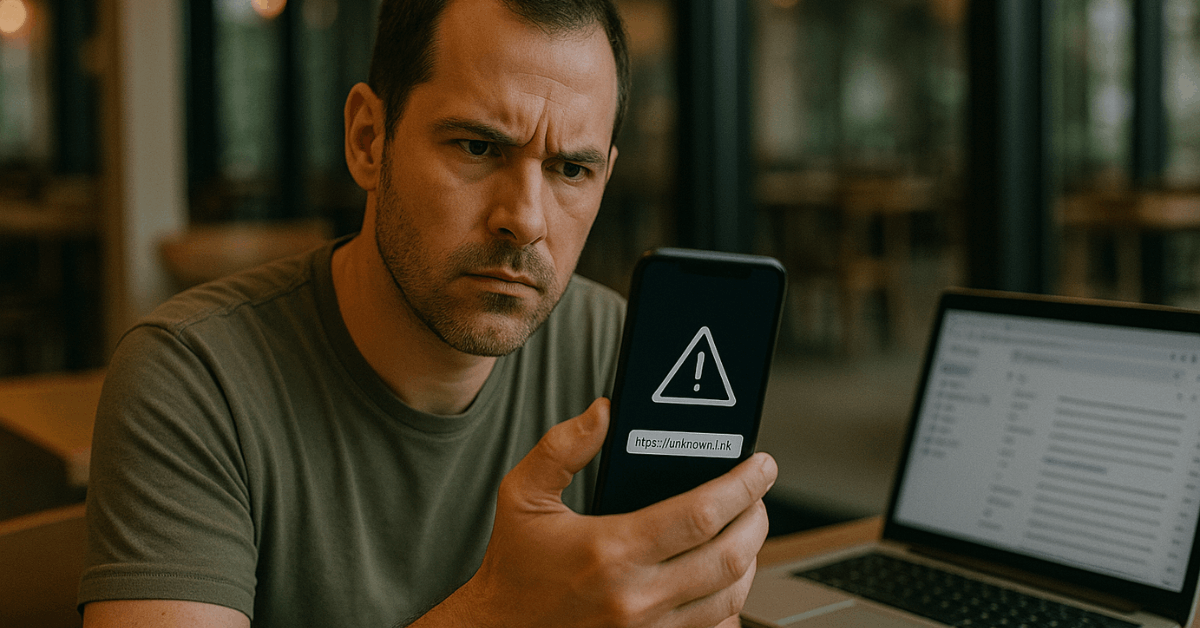
Don’t forward chain messages or fake giveaways. Secure apps don’t stop human errors. You still need to think before clicking.
Stay Secure Without Giving Up Convenience
Using WhatsApp alternatives doesn’t mean you lose functionality. Apps like Signal, Session, and Threema offer the same core features with stronger protection.
Telegram gives flexibility with some trade-offs in privacy. Always download from official sources and turn on privacy features. You’re responsible for making the most of your security.