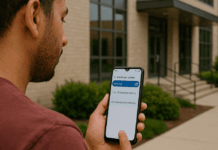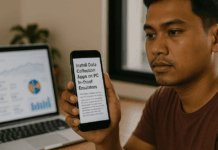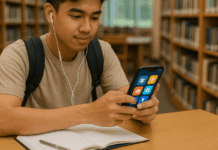Installing third-party Android apps can seem like a good shortcut for getting features you want. Many people are tempted by apps not found in the Play Store.
But you need to be careful before installing anything from unofficial sources. This guide explains what you need to know to avoid problems.
What Are Third-Party Android Apps?
Third-party apps are Android applications not downloaded from the Google Play Store. These apps can come from websites, file-sharing platforms, or third-party app stores.
Some are legitimate; many are not. You install them by enabling unknown sources on your device.
Many users install third-party apps to get region-restricted content or free versions of paid apps. Others want custom versions of social or streaming platforms.
However, the trade-off often includes reduced security and higher risk. These apps operate outside Google’s built-in protections.
How Android Handles App Installations?
Android has safety systems to protect your phone from harmful apps. By default, you can only install apps from the Play Store.
To install a third-party app, you need to manually enable permission for unknown sources. This change weakens your device’s defenses.
Play Protect scans apps downloaded from Google Play. It also checks apps from other sources, but it’s less effective outside its native environment.
Bypassing these protections increases the chance of malware. It also makes it easier for malicious apps to avoid detection.
Security and Privacy Risks
When you sideload apps, you’re bypassing Google’s vetting process. That opens the door to malware, spyware, and more.
Many third-party apps carry hidden code that tracks your data. This includes access to contacts, messages, and even microphones.
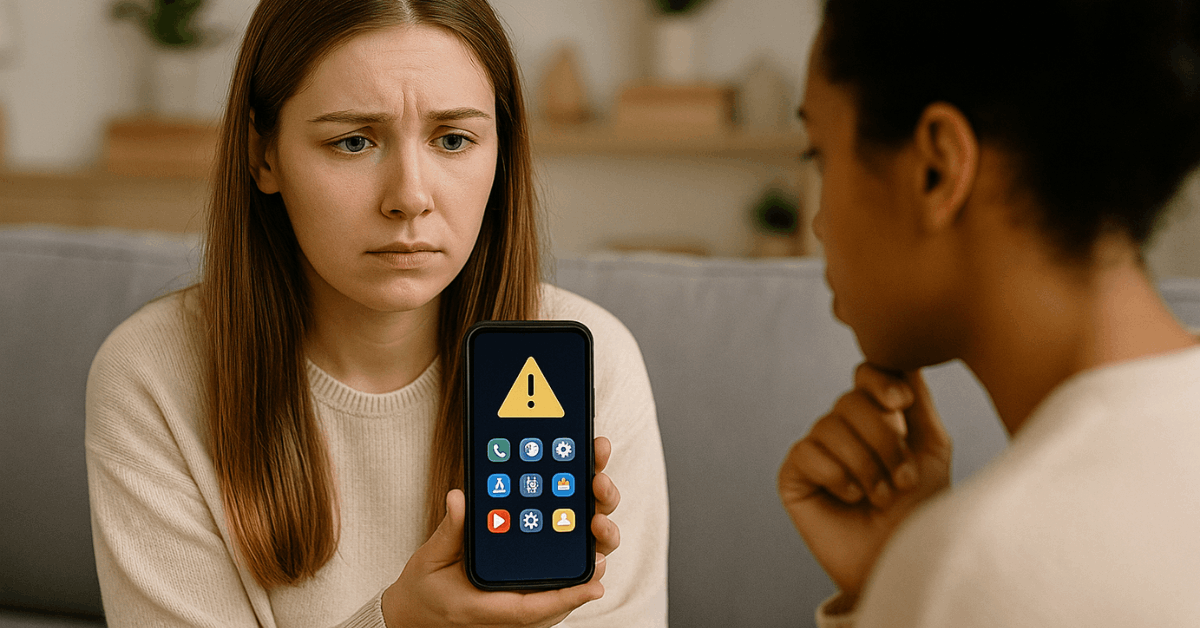
Some apps mimic popular software to trick users. These fake apps can steal personal data or lock your phone.
In many cases, you won’t realize there’s a problem until damage is done. Once installed, some apps make themselves hard to remove.
Legal and Policy Concerns
Using third-party apps may break the terms of service of official apps. For example, using modified versions of WhatsApp or YouTube could result in bans or data loss. You risk losing access to your account permanently.
There’s also the issue of copyright violations. Some third-party apps offer paid content for free, which is illegal in many countries.
Downloading these apps can lead to legal consequences. You may also face ISP warnings or account restrictions.
Safety Precautions If You Still Proceed
Some users still choose to install third-party apps. If you decide to take that risk, you need to protect yourself.
There are a few safety steps that can lower the chance of serious damage. These should be used together—not separately.
- Download only from trusted platforms, like F-Droid, not random websites.
- Check app permissions before installing anything.
- Avoid apps with no reviews or missing developer info.
- Run apps in a virtual space or emulator to test them safely.
- Use antivirus tools from the Play Store to scan manually.
Better and Safer Alternatives
There are legitimate ways to try new features or apps. Most Android developers offer beta testing programs.
These let you try unreleased versions of apps through official channels. No security settings need to be changed.
You can also find open-source apps on the Play Store. These often offer the same features as third-party versions but with verified code.
Another option is to provide feedback directly to developers. Many teams are open to suggestions and often implement requested features.
How Third-Party Apps Affect Device Performance
Third-party apps can strain your phone in ways official apps don’t. Many of them aren’t optimized properly for Android devices.
Poor code can cause memory leaks and battery issues. Some apps include hidden processes that run continuously.

These apps may prevent your phone from sleeping to keep themselves active. This results in fast battery drain and overheating.
You may also notice that your phone becomes slower over time. App crashes and random reboots are common side effects.
Common Issues Reported by Android Users
Online forums are filled with complaints from users who tried third-party apps. Many regret installing them due to unexpected problems.
These problems range from pop-up ads to serious phone damage. Some users report that their personal data was accessed without permission.
Others say apps changed their default browser or settings. In some cases, apps installed other apps silently.
High background data usage is another frequent issue. Once problems appear, it’s often too late to undo the damage.
Device and Data Protection Tips
Protecting your phone should be your top priority. Before you experiment with any software, take precautions.
These tips help you reduce risk if you ever deal with unknown apps. They’re also good habits for general Android use.
Always back up your phone. Keep your system and apps updated. Use two-factor authentication for important accounts.
Don’t store sensitive data on your phone unnecessarily. Install only one reliable antivirus tool and update it regularly. Turn off permissions for apps you no longer use.
FAQs About Third-Party Android Apps
Many Android users have doubts about what third-party apps really involve. These FAQs address the most common concerns and clarify essential points before you install anything from outside the Play Store.
- Are third-party apps always illegal?
No. However, many violate app terms of service, which can lead to account bans. - Can third-party apps harm your phone?
Yes. They can contain malware, slow your device, or leak your personal data. - Is it safe if the APK comes from a friend?
Not always. Even if someone you trust sends it, the file could be compromised. - Will Google detect third-party apps?
Often, yes. Google Play Protect scans apps and may disable or flag suspicious ones. - Can third-party apps update automatically?
No. Most don’t receive updates unless you manually reinstall a newer version. - What happens if an app is a fake clone?
It can mimic a real app to steal data or push ads. Some clones lock your phone or force installs. - Can using third-party apps void your warranty?
In some cases, yes—especially if they damage your OS or violate software agreements.
Conclusion: Think Twice Before You Sideload
Third-party Android apps promise more features, but they come with serious risks. You expose your device to malware, performance issues, and legal trouble.
There are safer alternatives available that don’t require changing your system. Make informed choices and prioritize your phone’s security.